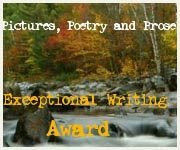Last Saturday I spent a great couple of hours photographing a dozen Lacrosse matches at school. By the time I was done I had 452 shots, of which I decided to keep 352 after reviewing them at home. As I was scrolling through the shots on the camera I noticed a rather nice flip book effect occurring. Inspired by this observation I bought a copy of the excellent iStop Motion software, which is a stop frame animation program for the Mac. I dropped in all 352 shots sequentially from iPhoto, exported the resulting movie into the new iMovie 09, from where I added opening titles and a slight vignetting effect. Then, I slowed the film down by 40%, added a free soundtrack that came with iMovie, exported it for online distrubution, and hey presto, an afternoon of sporting prowess condensed down to 80 seconds. The whole process took 15 minutes.
Lacrosse: Berkhamsted V Benenden from Sacha van Straten on Vimeo.
I chose to use Vimeo over YouTube, as I find the compression on Vimeo produces fewer artefacts. I like the end result. Let me know what you think.
It's got me thinking that I should play around with stop-frame animations more. I've been put off by the thought of hours of time consuming shot taking, but actually I think there are ways to make mini-films without too much fuss. I believe I can shoot DV and iStop Motion will strip out the frames, to create the desired animation effect.
At the other end of the spectrum I came across this post for a new app for the iPhone at Digital Urban. It allows users to make time lapse animations from their mobile. I'm not sure how practical this might be, but there are some cool examples in the posting.
So, time lapse and stop frame - they just might be the future of fast promo videos.