First up is a great tool for searching for photos using a colour picker wheel.
You slide your way through to a colour you like and hey presto!, the colour you chose suddenly appears from the millions of photos on Flickr, which, if you don't already know, is one of the largest online photo sharing sites in the world. Give it a go here.
Next up is a wonderful tool for making up mosaic walls based on search terms. From this you can create your own badge, as I've done here, to display my own work. Of course, art teachers could use it to create embeds into school webpages or blogs that focus on particular themes.
It's called Photo to Wall and you can try it here.




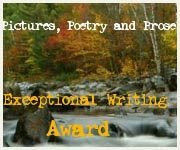

2 comments:
Greetings Sacha!
That is really very cool. How do you get to 90,000 views?!?! I have a little Flickr photostream for my jewelry. I have seen people using a mosaic feature to post their photos, but I found a different application that I hope to try called Mosaic Maker from Big Hug Labs. You can find it here: http://bighugelabs.com/
Thanks for sharing your inspiration!
Enjoy the day!
Erin
Hi Erin,
I cross post images to a range of appropriate groups, so that helps lift viewing numbers.
Leaving comments on other subscribers' images also helps to build a community.
Also, I use Flickr for all sorts of material. As well as my own images I post up students' scans of storyboards and so on, so that they can link to them for their Media Studies blogs. I also use it to post school events, as students these days want to collect images I've taken of them at prize giving and so on, so that they can cross post them to Facebook etc. The end result is that a lot of people view my images in all sorts of places.
I'll check out the Mosaic Maker. Thanks for the link.
Regards,
Sacha
Post a Comment